Save Time and Stay Organized: Mastering Travel Itinerary Templates
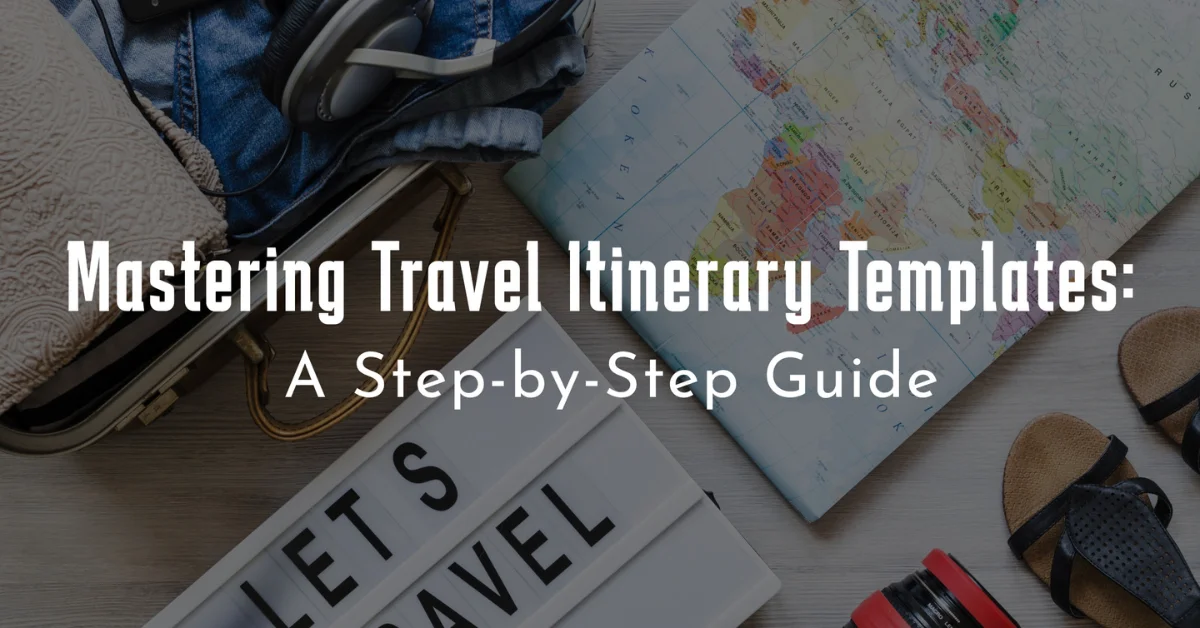
Are you tired of spending hours organizing travel plans and keeping track of multiple documents? Look no further; this blog post will walk you through creating an easy travel itinerary template.
Planning is an integral component of travel experiences. While this task may appear time-consuming or intimidating, its completion provides immense comfort when embarking on any significant trip.
Imagine having all the important information for your trip organized and available at one glance. Whether traveling with friends, exploring multiple destinations or setting out alone on an exciting adventure, having an itinerary template can significantly affect how smooth and successful your journey goes.
In this article, we will outline the advantages of travel itinerary templates, provide a step-by-step guide on using them to create travel itineraries, recommend tools and resources available for creating them, and offer tips to maximize their use.
What is a Travel Itinerary Template?
Travel itinerary templates are pre-designed structures or layouts that help you organize and outline all the essential details of your trip in an organized and efficient fashion. It serves as a roadmap to keep track of flights, accommodations, activities, transportation arrangements and any other pertinent data during your travel plans.
Travel Itinerary Templates provide a handy, centralized resource that simplifies organizing travel plans. A travel itinerary template usually features sections for dates and times, destinations, flight details, hotel reservations, sightseeing activities, dining options and any other pertinent details that might come in handy during your journey. It makes accessing all necessary details easier!
Benefits of Using Travel Itinerary Templates
Using travel itinerary templates offers a plethora of benefits that can greatly enhance your travel experience.
Here are some key advantages of utilizing these templates:
Time-saving: One of the primary benefits of using travel itinerary templates is saving you time. Rather than starting from scratch and creating a detailed itinerary from the ground up, you can simply fill in the necessary information in a pre-designed template. This lets you focus on other aspects of your trip planning, such as researching attractions or booking accommodations.
Organization: Travel itinerary templates provide a structured format that helps you stay organized throughout your trip. They typically include sections for flights, accommodation, transportation, activities, and more. Having all this information in one place allows you to easily refer to it whenever needed and avoid any confusion or last-minute hassle.
Customization: While travel itinerary templates provide a convenient starting point, they are also highly customizable. You can tailor them to suit your specific travel needs and preferences. Whether you want to add extra details, reorganize sections, or include personal notes, templates allow you to adjust according to your requirements.
Collaboration: If you’re planning a trip with friends, family, or colleagues, using a travel itinerary template can facilitate collaboration. Everyone can contribute their suggestions and inputs directly by sharing the template with others. This ensures everyone is on the same page, eliminating the need for multiple back-and-forth conversations or confusion.
Budget management: Travel itinerary templates often include sections for budget planning. This allows you to keep track of your expenses and ensure that you stay within your allocated budget. Having a clear overview of your travel costs allows you to make informed decisions and adjust your plans accordingly to avoid overspending.
Stress reduction: Planning a trip can be stressful, especially when you have numerous details to consider. Travel itinerary templates help alleviate this stress by providing a structured framework that guides you through the planning process. With a clear plan, you can relax and enjoy the anticipation of your upcoming adventure.
Accessibility: In today’s digital age, travel itinerary templates can easily be stored on your phone, tablet, or laptop, making them accessible wherever you go. This means you can access your travel plans even when moving, ensuring you have all the necessary information at your fingertips.
How to Create a Travel Itinerary Using Templates
Creating a travel itinerary using templates is a simple and efficient process. Follow these steps to create your personalized travel itinerary:
Select a suitable template:
- Start by choosing a travel itinerary template that matches your needs and preferences. You can find a variety of templates online, ranging from basic layouts to more detailed and customizable options.
- Consider factors such as the length of your trip, the number of destinations, and the level of detail you want to include.
- Pick a template that provides the right structure and flexibility for your trip.
Gather trip details: Collect all the necessary information for your trip. This includes flight details, hotel reservations, transportation arrangements, sightseeing activities, dining reservations, and other relevant information. Ensure accurate dates, times, addresses, contact numbers, and confirmation codes for each itinerary element.
Customize the template: Once you have your template and trip details, it’s time to customize the template to reflect your specific plans. Begin by filling in the basic information, such as your name, travel dates, and destination(s). Then, add sections for flights, accommodations, activities, and any other relevant categories to your trip. Modify the layout, font, and colors to make the template visually appealing and easy to read.
Input trip details:
- Populate the template with specific details of your trip.
- Start with the flight section, including departure and arrival times, flight numbers, airlines, and other pertinent information.
- Move to the accommodation section, where you can include hotel names, addresses, reservation numbers, and check-in/check-out dates.
- Fill in the activities section with the sightseeing tours, attractions, or events you plan to visit, along with dates, times, and any additional notes.
Add supplementary information: Consider including additional information that may be helpful during your trip. This can include local maps, emergency contact numbers, currency exchange rates, public transportation details, or any other relevant information specific to your destination. These extra details can make your itinerary more comprehensive and useful while traveling.
Review and finalize: Review the completed travel itinerary for accuracy and completeness before your trip. Double-check all the details to ensure no errors or missing information. Make any necessary adjustments or additions. Once you’re satisfied with the final version, save and print multiple copies of the itinerary. Additionally, consider saving a digital copy on your smartphone or tablet for easy access while on the go.
Recommended Travel Itinerary Template Tools and Resources
When it comes to creating travel itinerary templates, there are several tools and resources available that can simplify the process.
Here are some recommended options:
TripIt:
TripIt is a popular travel planning app that allows you to organize all your travel information in one place. With its itinerary template feature, you can easily input your flight details, hotel reservations, car rentals, and more. The app will then generate a detailed itinerary with all the necessary information, including confirmation numbers, addresses, and contact details.
Google Sheets:
Google Sheets provides a versatile option for those who prefer a more customizable approach. By creating your itinerary using a spreadsheet, you can tailor it to your specific needs. You can include columns for dates, activities, locations, and budgeting. Google Sheets also offers collaboration features, making sharing and editing the itinerary with fellow travelers easy.
Trello:
Trello is a popular project management tool that can be adapted for travel planning. Its board and card system allows you to create a visual itinerary, where each card represents a different day or activity. You can add details, attach documents or images, and collaborate. Trello’s user-friendly interface and drag-and-drop functionality make it a great choice for organizing travel plans.
Evernote:
Evernote is a versatile note-taking app that can be an excellent tool for creating a travel itinerary. Its hierarchical structure and tagging system make categorizing and organizing your travel plans easy. You can create separate notes for each destination, including accommodations, attractions, restaurants, and more information. Evernote also offers offline access, ensuring you have all your travel details without an internet connection.
Canva:
If you want to create visually appealing and professional-looking itineraries, Canva is the perfect tool. With a wide range of customizable templates, you can design attractive travel itineraries that include maps, photos, and other visual elements. Canva is user-friendly, even for those without design experience, and offers the flexibility to create itineraries that match your style.
Tips for Maximizing the Use of Travel Itinerary Templates
Maximizing travel itinerary templates can greatly enhance your trip planning and organization.
Here are some valuable tips to help you make the most out of your travel itinerary templates:
Prioritize essential information: Include the most crucial details when creating your itinerary template. This includes flight and accommodation information, reservation numbers, addresses, and contact numbers. Prioritizing essential information ensures that you have quick access to vital details during your trip.
Include flexibility: While having a structured itinerary is important, leave room for flexibility. Incorporate sections or notes that allow you to add spontaneous activities or adjust your plans. Flexibility is key to embracing unexpected opportunities and enjoying your trip fully.
Utilize color-coding or labeling: To enhance visual clarity, consider color-coding or labeling different elements of your itinerary. For example, you can assign specific colors for flights, accommodations, activities, or different days of the week. This makes it easier to quickly scan and identify information, especially when you have a busy schedule.
Incorporate maps and directions: Include maps or directions to key locations in your itinerary template. This can be especially helpful when navigating unfamiliar destinations. You can embed or link maps to your itinerary, providing a visual reference for finding your way around.
Add notes and reminders: Use the notes section in your template to jot down important reminders, such as visa requirements, local customs, or packing tips specific to your destination. These notes are handy reminders and ensure you don’t overlook any important details.
Sync digital copies across devices: If you’re using digital versions of your itinerary, ensure they are synchronized. This way, you can easily access your itinerary from your smartphone, tablet, or laptop while on the go. Cloud storage services like Google Drive or Dropbox are convenient options for keeping your itinerary accessible across multiple devices.
Share and collaborate: If you’re traveling with others, consider sharing your itinerary. Collaborative tools like Google Sheets or Trello allow multiple users to access and edit the itinerary simultaneously. This fosters better coordination and ensures everyone is on the same page.
Keep a printed copy as a backup: While digital copies are convenient, having a printed copy of your itinerary is always a good idea. In case of any unforeseen circumstances, having a hard copy ensures you still have access to your travel details.
Update and refine as needed: Your travel plans may change or evolve. Remember to update and refine your itinerary accordingly. Stay organized by keeping track of any changes, cancellations, or new bookings. Regularly review and adjust your itinerary to reflect your current plans accurately.

